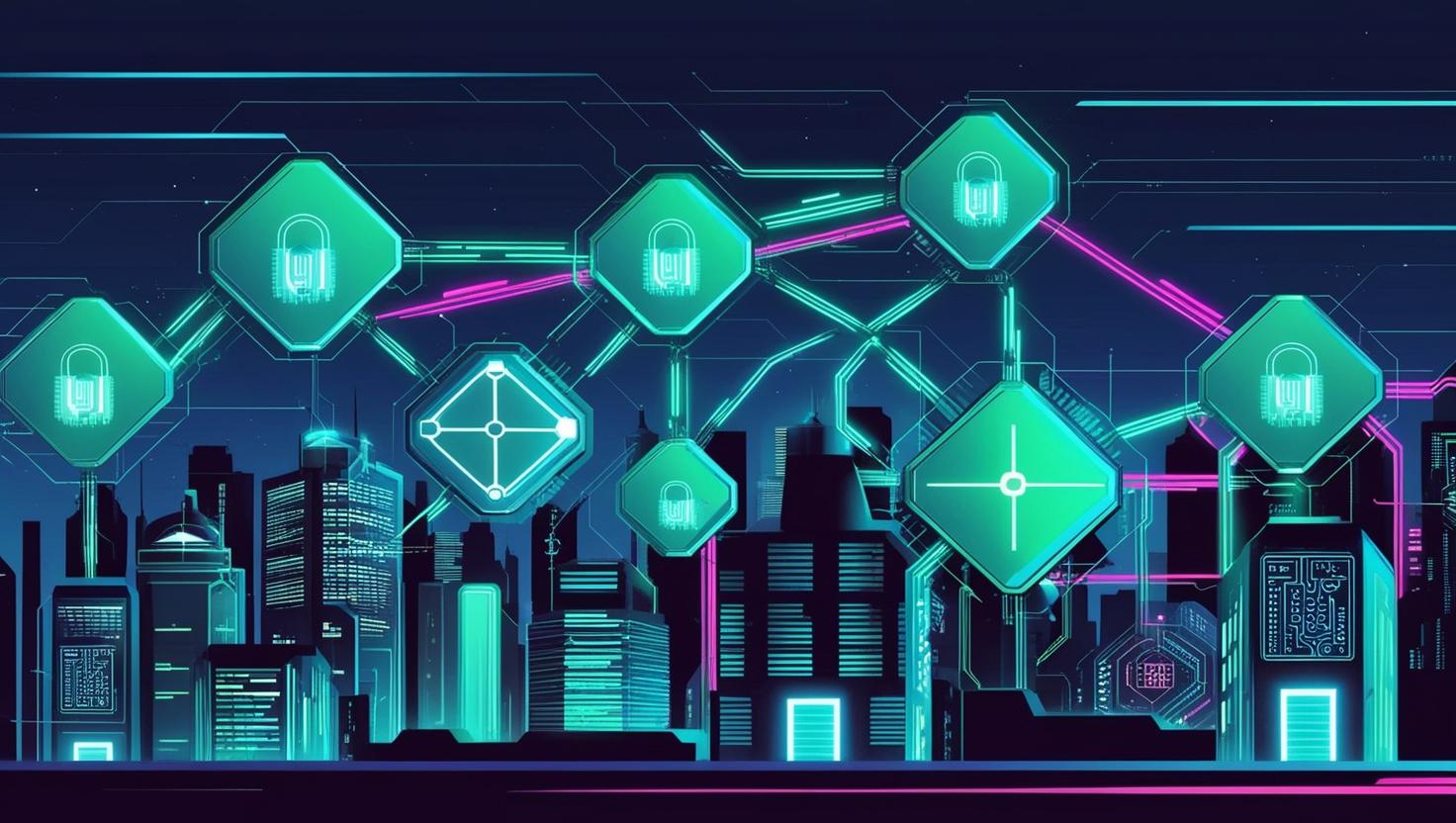
Imagine leaving your house with the door wide open, your keys on the mat, and a sign that says “Come on in.”
Sounds ridiculous, right?
But this is exactly what happens every day online — not because people are careless, but because hackers have become experts at tricking you into letting them in.
Cybersecurity might sound like a field reserved for tech geniuses and computer whizzes, but in reality, it’s something everyone needs to understand. The good news? You don’t need a computer science degree to stay safe.
You just need to know what the tricks are — and how to avoid them.
Trick #1: Social Engineering — The Digital Con Game
Social engineering is less about code and more about human psychology. Hackers pretend to be someone you trust to trick you into handing over sensitive information or clicking on a malicious link.
How it works:
Imagine getting an email from what looks like your company’s IT department:
“We’ve detected a security issue. Click here to update your login information immediately.”
It creates urgency. You panic. You click.
And just like that, they’ve got you.
These scams don’t target your computer — they target you.
How to protect yourself:
- Pause before you click. Scammers rely on speed and fear. Take a moment to think.
- Verify the source. If it’s your bank, call them. If it’s your company, check in person or via a known contact.
- Watch for oddities. Misspellings, strange URLs, and odd language are red flags.
Trick #2: Phishing — When Hackers Go Fishing for Your Info
Phishing is one of the oldest and most common hacking methods — and it’s still wildly effective.
Hackers send emails, texts, or even phone calls pretending to be someone else to lure you into giving away sensitive data like passwords, bank details, or credit card numbers.
What phishing looks like:
- “Your Netflix account has been suspended. Click here to update your payment method.”
- “Amazon: You’ve won a free iPhone. Claim it now!”
- “We noticed unusual activity on your bank account. Login here to verify.”
These messages often look real. Logos, formatting, even the tone of voice match legitimate companies.
How to protect yourself:
- Never click links in suspicious messages. Go directly to the official website instead.
- Check the email address. A real company won’t email you from netflix-support@weirdemail.ru.
- Use two-factor authentication (2FA). Even if they get your password, 2FA adds an extra layer of protection.
Trick #3: Weak Passwords — Your Digital Skeleton Key
Hackers love weak passwords. And unfortunately, the most commonly used passwords in the world are still:
- 123456
- password
- qwerty

It’s like putting a lock on your door and taping the key to the window.
🛡 How to create strong passwords:
- Use at least 12 characters, mixing letters, numbers, and symbols.
- Avoid personal info like your birthday or pet’s name.
- Don’t reuse passwords across multiple accounts. If one gets hacked, they all do.
- Use a password manager (like 1Password, Bitwarden, or LastPass) to remember complex passwords for you.
Trick #4: Public Wi-Fi — The Hacker’s Playground
That free Wi-Fi at the coffee shop or airport might seem convenient, but it’s also a hacker’s dream.
Hackers can “sniff” unencrypted traffic on public networks, intercepting your logins, messages, and credit card numbers. Even worse, they can set up a fake Wi-Fi network with a name like “Free_Cafe_WiFi” to trick you into connecting.
How to protect yourself:
- Avoid doing sensitive activities (like banking or shopping) on public Wi-Fi.
- Use a VPN (Virtual Private Network) to encrypt your traffic and hide your activity.
- If you must connect, use mobile data or your phone as a personal hotspot instead.
Trick #5: Software Exploits — The Silent Backdoor
Sometimes hackers don’t even need to trick you — they just wait for you to leave a door open.
Outdated apps, browsers, or operating systems can have security holes that hackers exploit.
How to stay patched:
- Turn on automatic updates for your devices and apps.
- Don’t ignore update reminders — they often fix critical security issues.
- Remove old apps you no longer use. Every app is a potential entry point.
Bonus Tips: Build Your Cyber Habits
Staying safe online isn’t about paranoia. It’s about building simple, smart habits. Here are a few extra tips:
- Be cautious with attachments — even from friends. Their accounts might be compromised.
- Keep your social media private. Hackers can use your posts to guess passwords or security questions.
- Back up your data regularly, in case of ransomware or hardware failure.
Final Thoughts: Cybersecurity Is Everyone’s Job
Cybersecurity isn’t just an IT problem anymore. It’s a you problem. It’s a me problem. It’s a human problem.
And the best defense isn’t just better software — it’s smarter people.
You don’t need to know how to write code or hack systems to be secure online.
You just need to stay alert, stay informed, and build good habits.
Because when it comes to cybersecurity, the strongest firewall is always the one between your ears.
