- November 5, 2024
Diagnosing and Resolving the U108E00 Fault Code in Volkswagen, Audi, SEAT, and Škoda Vehicles

Diagnosing and Resolving the U108E00 Fault Code in Volkswagen, Audi, SEAT, and Škoda Vehicles
If you’re seeing the U108E00 fault code in a Volkswagen, Audi, SEAT, or Škoda vehicle, it usually points to a communication issue between electronic control modules, often tied to the vehicle’s CAN (Controller Area Network) bus system. This issue may result from a breakdown in the wiring network or a problem in one of the modules, causing these electronic systems to lose communication with one another.
This guide walks you through key questions and solutions for troubleshooting the U108E00 fault code, aiming to simplify the diagnostic process and help identify potential fixes.
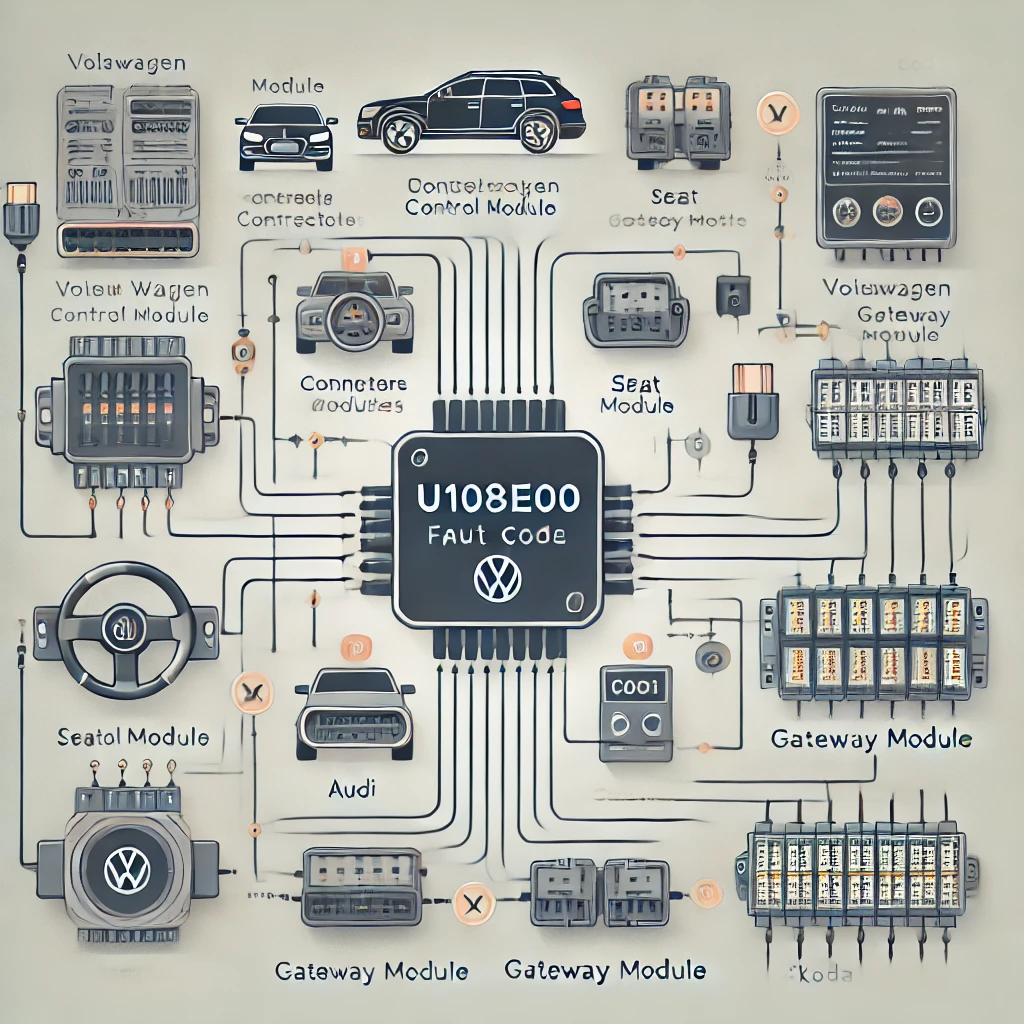
1. Which Module Is Reporting the U108E00 Fault Code?
In many cases, the gateway module reports the U108E00 fault, as it’s the primary communication hub connecting multiple modules in your vehicle. However, other modules like the infotainment system, ABS control unit, or even the engine control module might also log this code if they experience a connection loss with the gateway. Knowing the specific module reporting this code is an essential first step in narrowing down the issue.
2. Is the U108E00 Code Intermittent or Consistent?
An intermittent fault can signal a loose connection or a minor disruption, perhaps happening only in specific driving conditions. On the other hand, if you see this fault code every time the car starts, it may indicate a more persistent problem, such as a failing module or a steady communication breakdown on the CAN bus. Observing the pattern of when this code appears can provide important clues about its cause.
3. What Could Be Causing Communication Problems Between the Control Modules?
Several factors could disrupt communication within the system:
- Wiring issues: Faulty or damaged wiring is a common cause of connection loss.
- Connector problems: Loose, corroded, or damaged connectors can block signals.
- Failing module: A malfunctioning module might be unable to send or receive data effectively.
- Electrical interference: Recent electrical modifications could interfere with CAN bus signals.
- Outdated software: Older firmware might have bugs that newer updates resolve.
Going through these factors systematically can often reveal the source of the problem.
4. Are There Additional Fault Codes Related to the U108E00?
The U108E00 fault code may appear alongside other diagnostic codes, such as U1008 or U1017, which could give more insight into the specific module or network path that’s having trouble. Checking for these additional codes can help you pinpoint more precisely which systems or components need inspection.
5. Were There Recent Repairs or Modifications That Might Have Affected the Control Module?
If there have been any recent repairs—such as a battery replacement, wiring work, or installation of aftermarket accessories—these might have affected the vehicle’s electrical system and could be causing communication issues. Reviewing recent repairs and confirming that wiring and connectors were properly secured can often uncover the root of the U108E00 fault.
6. Is the Control Module Receiving a Stable Voltage?
Voltage stability is crucial for consistent module performance. Using a multimeter, check to ensure the module receives a steady voltage of around 12–14 volts while the engine runs. Voltage drops below 11 volts can disrupt communication, so if you notice low readings, this could explain the U108E00 code. A stable power supply is essential to keep all modules operating smoothly.
7. Is the Gateway Module Firmware Up-to-Date?
The gateway module’s firmware is another key area to check. Manufacturers sometimes release updates to address known issues, including communication problems. Verifying that the gateway module’s firmware is current can help resolve the U108E00 code if outdated software is the cause. Consult your vehicle’s diagnostic tool or a dealership to check for available updates.
8. Do the Wiring and Connectors Show Any Damage or Corrosion?
Physically inspecting the wiring and connectors can often reveal the issue. Damage, corrosion, or worn connections can cause modules to lose contact with each other. Pay special attention to areas exposed to heat, moisture, or vibration, as these tend to wear out faster. Repairing or replacing any damaged connectors or wires is often an effective way to clear the fault.
9. Has the Module Been Reprogrammed or Recalibrated Recently?
If the module was recently reprogrammed or recalibrated and the code disappeared, this suggests that the problem may have been due to a software or calibration issue. However, if reprogramming didn’t resolve it, you may need to look further into physical issues, such as wiring, connectors, or module hardware.
10. Are There Any Interruptions in the CAN, LIN, or FlexRay Networks?
Using a diagnostic tool to monitor the CAN bus and other network systems like LIN or FlexRay can reveal any interruptions in communication. Interruptions may indicate a problem with the wiring or a module that’s creating network noise. If a specific module is interfering, isolating it may resolve the U108E00 fault.
Wrapping Up
Diagnosing a U108E00 fault code can be tricky, as it could stem from software issues, wiring faults, or hardware failure. By following these questions and troubleshooting steps—checking for additional fault codes, ensuring proper voltage, inspecting wiring, and verifying firmware updates—you can methodically narrow down the issue. If the problem persists after checking these areas, a professional diagnostic service may be necessary to ensure a complete resolution.